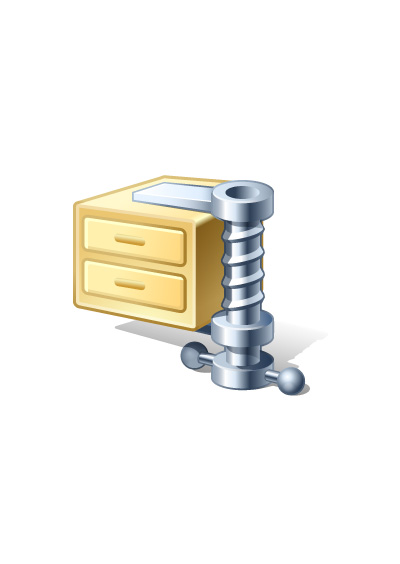Products
KNX - Controls from Griesser
Description
The Griesser KNX solar shading control system is an integrated master control with extensive functionality for buildings of any size. With proven functions such as solar tracking and horizon limitation, it meets even the highest standards for solar shading control systems.
The product settings are exactly coordinated to the Griesser facade products and guarantee you exact and optimal solar shading at all times. They can even be coordinated to other products if you wish.
And when you are ready to expand your existing system for the future, you can be sure that there will be no difficulties.
ETS Apps
The ETS apps "Griesser JAX DCA" and "Griesser GPA" can be obtained free of charge from the KNX Webshop and installed in the ETS. To access the KNX webshop please register and login via My KNX.
Download Griesser JAX DCA
Download Griesser GPA
Griesser Device Updater (GDU)
The Griesser Device Updater allows the firmware of one or more JAX Blind actuators to be updated via the bus in an existing system.
During start-up, the GDU checks whether a more up-to-date version is available. To do so, there must be an Internet connection.
The installation of the new version starts automatically. Administrator rights may be required for the installation.
The GDU can be downloaded free of charge as a stand-alone installation programme via the link below.
Planning | CAD
Please select a group in order to display the associated CAD files.